Pentaho and CTools are two of the fastest and most rapidly growing tools for practical solutions not found in any other tool available on the market. Using Pentaho allows you to build a complete analytics solution, and CTools brings an advanced flexibility to customizing them in a remarkable way. CTools provides its users with the ability to utilize Web technologies and data visualization concepts, and make the most of best practices to create a huge visual impact.
The cover was already released:
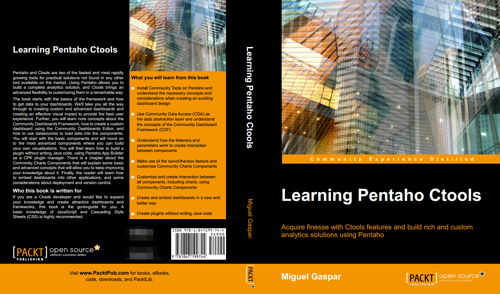
Book Overview
The book starts with the basics of the framework and how to get data to your dashboards. We’ll take you all the way through to create your custom and advanced dashboards that will create an effective visual impact and provide the best user experience. You will be given deep insights into the lifecycle of dashboards and the working of various components. Further, you will create a custom dashboard using the Community Dashboards Editor and use data sources to load data on the components. You will also create custom content using Query, the Freeform Addins Popup, and text components. Next, you will make use of widgets to create similar sections and duplicate components to reproduce other components on a dashboard. You will then learn to build a plugin without writing Java code, use Pentaho App Builder as a CPK plugin manager, and understand the application of deployment and version control to dashboard development. Finally, you will learn tips and tricks that can be very useful while embedding dashboards into other applications.
This guide is an invaluable tutorial if you are planning to use custom and advanced dashboards among the solutions that you are building with Pentaho.
What You Will Learn
- Install Community Tools on Pentaho; and understand the necessary concepts and considerations when creating an exciting dashboard design
- Get data from many different Pentaho data sources and deliver it in different formats (CSV, XLS, XML, or JSON)
- Use the Community Data Access (CDA) as the data abstraction layer and understand the concepts in the Community Dashboard Framework (CDF)
- Create a Community Dashboard Editor (CDE) dashboard and make the most of the main components
- Create and make use of widgets and use duplicate components to have data-driven sections on the dashboard
- Customize and create interaction between all components, including charts, using the Community Charts Components
- Create and embed dashboards in a better and new way
- Create a Pentaho plugin using the Pentaho App Builder
- Create plugins and make use of parameters inside Pentaho without writing code
Who This Book Is For
If you are a CTools developer and would like to expand your knowledge and create attractive dashboards and frameworks, this book is the go-to-guide for you. A basic knowledge of JavaScript and Cascading Style Sheets (CSS) is highly recommended. Definitely a knowledge on Pentaho is a requirement.
The book is available at Packt and Amazon.
It was expected to be out at the end of this month, but since tomorrow is the last day of the month, It will get a bit delayed :(
New date points to the 22th of April, let’s hope we can keep this date.
UPDATE: Book has been released at May, 31
Any questions please send email or contact me over Facebook, Twitter, or LinkedIn.
